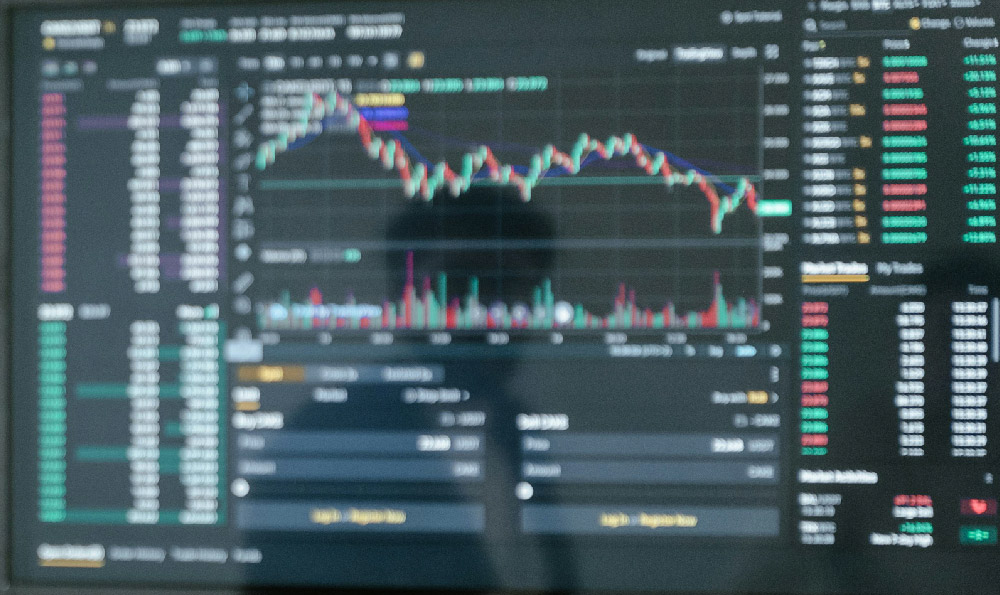Yes, BTC transfers from a personal wallet to Binance or the Keepbit platform are generally possible. However, several factors and steps need to be considered to ensure a successful and secure transfer. Let's explore the process in detail:
Understanding the Basics of Bitcoin Transfers
Before delving into the specifics of transferring BTC to Binance or Keepbit, it's crucial to understand the fundamental principles involved. Bitcoin transactions operate on a decentralized blockchain network. Every transfer requires a sender address, a receiver address, and a transaction fee to incentivize miners to include the transaction in a block. A wallet is a software or hardware that allows you to manage your Bitcoin private keys, which are essential for signing transactions and controlling your BTC. Binance and Keepbit are centralized cryptocurrency exchanges, acting as intermediaries facilitating the buying, selling, and trading of various cryptocurrencies, including Bitcoin.

Steps for Transferring BTC from Your Wallet to Binance
-
Obtain Your Binance BTC Deposit Address: Log in to your Binance account. Navigate to the "Wallet" section and select "Deposit." Choose "BTC" as the cryptocurrency you wish to deposit. Binance will generate a unique BTC deposit address for your account. Double-check this address carefully! An incorrect address will result in the permanent loss of your funds. Copy this address to your clipboard.
-
Access Your Bitcoin Wallet: Open your Bitcoin wallet application or access your hardware wallet device. Ensure your wallet is synchronized with the Bitcoin network to reflect your current BTC balance.
-
Initiate the Transfer: Locate the "Send" or "Withdraw" function within your wallet interface. Paste the Binance BTC deposit address you copied in step one into the "Recipient Address" or "To" field.
-
Specify the Amount: Enter the amount of BTC you wish to transfer to Binance. Be mindful of any minimum deposit requirements specified by Binance. Also, consider the transaction fees associated with the transfer. Many wallets allow you to customize the transaction fee to prioritize the speed of the transaction. A higher fee typically results in faster confirmation times.
-
Review and Confirm: Before finalizing the transaction, meticulously review all the details, including the recipient address, the amount being sent, and the transaction fee. Again, verify the Binance deposit address! Once you are confident that everything is correct, confirm the transaction within your wallet. This usually involves entering your wallet password or confirming the transaction using your hardware wallet device.
-
Wait for Confirmation: Once the transaction is broadcast to the Bitcoin network, it needs to be confirmed by miners. The number of confirmations required by Binance may vary, but typically 3-6 confirmations are needed before the deposit is credited to your account. You can track the progress of your transaction using a block explorer like Blockchain.com or Blockstream.
Steps for Transferring BTC from Your Wallet to Keepbit
The process for transferring BTC to Keepbit is very similar to transferring to Binance.
-
Obtain Your Keepbit BTC Deposit Address: Log in to your Keepbit account. Navigate to the deposit section and select BTC. Keepbit will provide you with a unique deposit address. Verify this address with extreme care!
-
Access Your Bitcoin Wallet: Open your wallet and ensure it is synced with the blockchain.
-
Initiate the Transfer: Locate the "Send" or "Withdraw" function. Paste the Keepbit BTC deposit address into the recipient address field.
-
Specify the Amount: Enter the amount of BTC you want to transfer, being mindful of any minimum deposit requirements and transaction fees.
-
Review and Confirm: Meticulously review all details, especially the deposit address. Confirm the transaction within your wallet.
-
Wait for Confirmation: The transaction will need to be confirmed by miners. You can track the progress using a block explorer. Keepbit will credit your account after a certain number of confirmations.
Important Considerations and Potential Issues
-
Address Verification: As emphasized throughout, always double or even triple-check the recipient address. Cryptocurrency transactions are irreversible. Sending funds to the wrong address will result in a permanent loss.
-
Transaction Fees: Bitcoin transaction fees fluctuate based on network congestion. Higher fees typically result in faster confirmations. Your wallet will usually suggest a reasonable fee, but you can adjust it manually. Be mindful of setting the fee too low, as it may significantly delay the confirmation process.
-
Minimum Deposit Requirements: Binance and Keepbit may have minimum deposit requirements for BTC. Ensure you are sending an amount that meets or exceeds this minimum to avoid losing your deposit.
-
Network Congestion: During periods of high network congestion, Bitcoin transactions can take significantly longer to confirm. Be patient and monitor the progress of your transaction using a block explorer.
-
Wallet Compatibility: Ensure your Bitcoin wallet is compatible with the latest Bitcoin protocol updates. Older wallets may not properly support certain transaction types or features, leading to errors.
-
Security Best Practices: Protect your Bitcoin wallet with a strong password and enable two-factor authentication (2FA) if available. Consider using a hardware wallet for added security, especially if you are storing a significant amount of BTC.
-
Exchange Maintenance: Exchanges sometimes undergo maintenance which may interrupt deposit and withdrawal functionality. Check the exchange’s announcements to ensure transfers are available.
Troubleshooting Common Problems
- Transaction Not Confirming: If your transaction is not confirming after a reasonable amount of time, it may be due to a low transaction fee. You may be able to use a transaction accelerator service to speed up the confirmation process, although these services often come with a fee.
- Incorrect Deposit Address: If you sent BTC to an incorrect address, there is generally no way to recover your funds. This is why it is so crucial to verify the recipient address before sending.
- Deposit Not Credited to Account: If your transaction has been confirmed but the deposit is not showing in your Binance or Keepbit account, contact their customer support. Provide them with the transaction ID (TXID) so they can investigate.
Disclaimer: Cryptocurrency investments are inherently risky. The value of Bitcoin can fluctuate significantly, and you could lose money. This information is for educational purposes only and should not be considered financial advice. Always do your own research and consult with a qualified financial advisor before making any investment decisions.