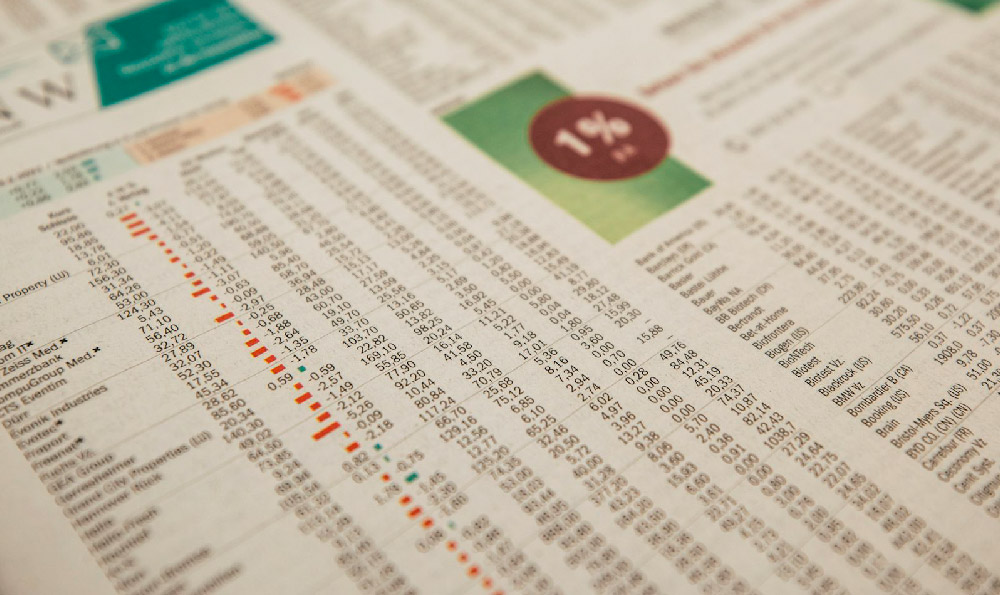Yes, you can transfer Bitcoin (BTC) between Cash App and Coinbase. However, Keepbit is not a legitimate platform for buying, selling, or storing cryptocurrency; therefore, transferring BTC to or from Keepbit is not possible and attempting to do so could put your funds at risk. It's crucial to only use reputable and well-established cryptocurrency exchanges and wallets. Let's delve into the process of transferring BTC between Cash App and Coinbase, followed by an explanation of why Keepbit should be avoided.
Transferring Bitcoin between Cash App and Coinbase involves a relatively straightforward process, although it's essential to understand the underlying mechanics to avoid any potential errors. Both platforms function as custodians for your Bitcoin, meaning they hold the private keys that control access to your BTC. When you transfer Bitcoin, you're essentially instructing one platform to send Bitcoin to an address controlled by the other platform.
To initiate a transfer from Cash App to Coinbase, you first need to obtain a Bitcoin address from your Coinbase account. This address acts as the destination for the Bitcoin being sent from Cash App. In Coinbase, navigate to your Bitcoin wallet and find the option to "receive" or "deposit" Bitcoin. The platform will then generate a unique Bitcoin address, which is a long string of alphanumeric characters. It's crucial to copy this address accurately. Even a single incorrect character can lead to the loss of your funds. Double-check the address, and consider using the copy-and-paste function to minimize errors.

Once you have the Coinbase Bitcoin address, open Cash App and navigate to the Bitcoin section. Select the option to "send" Bitcoin. You'll be prompted to enter the amount of Bitcoin you wish to transfer, either in Bitcoin units or in equivalent USD value. After specifying the amount, you'll be asked for the recipient's Bitcoin address. This is where you paste the address you obtained from Coinbase.
Before confirming the transaction, Cash App will typically display a transaction fee. This fee covers the cost of processing the transaction on the Bitcoin network. The fee can fluctuate depending on network congestion. Higher fees generally result in faster transaction confirmations. Review the fee and the total amount to be sent carefully before proceeding.
After confirming the transfer in Cash App, the transaction is broadcast to the Bitcoin network. The time it takes for the transaction to be confirmed depends on the network congestion and the transaction fee. Cash App usually provides an estimated confirmation time. You can also track the transaction's progress using a block explorer, such as Blockchain.com or BlockCypher, by entering the transaction ID (TxID), which Cash App provides after the transaction is initiated.
Once the transaction is confirmed by the Bitcoin network (typically requiring several confirmations), the Bitcoin will appear in your Coinbase account. The number of confirmations required can vary slightly depending on Coinbase's security policies.
Transferring Bitcoin from Coinbase to Cash App follows a similar process in reverse. In Cash App, you need to obtain your Cash App Bitcoin address. Navigate to the Bitcoin section of Cash App and find the option to "deposit" or "receive" Bitcoin. Cash App will then display your unique Bitcoin address.
In Coinbase, navigate to your Bitcoin wallet and select the option to "send" or "withdraw" Bitcoin. Enter the Cash App Bitcoin address as the recipient address. Specify the amount of Bitcoin you wish to transfer. Coinbase will also display the transaction fee. Review the details carefully and confirm the transaction. Like Cash App, Coinbase will provide a transaction ID that you can use to track the transaction's progress on a block explorer.
The time it takes for the Bitcoin to arrive in your Cash App account depends on the Bitcoin network confirmation time. Once the transaction is confirmed, the Bitcoin will be available in your Cash App Bitcoin wallet.
It's important to emphasize the security considerations when transferring Bitcoin. Always double-check the recipient address to ensure accuracy. Be wary of phishing attempts or scams that may try to trick you into sending Bitcoin to the wrong address. Using two-factor authentication (2FA) on both Cash App and Coinbase can add an extra layer of security to your accounts.
Regarding Keepbit, the platform exhibits numerous red flags that suggest it's likely a scam. One of the primary concerns is the lack of transparency about the company's background, team, and regulatory compliance. Legitimate cryptocurrency exchanges and wallets typically provide detailed information about their operations and regulatory status. The absence of this information should raise serious concerns.
Furthermore, Keepbit may offer unrealistically high returns or guarantees, which are common tactics used by fraudulent platforms to attract unsuspecting users. The cryptocurrency market is inherently volatile, and no legitimate investment can guarantee high returns. Be skeptical of any platform that promises guaranteed profits.
User reviews and online reports about Keepbit are likely overwhelmingly negative, with many users reporting difficulty withdrawing funds or experiencing other problems. Always research a platform thoroughly before entrusting it with your cryptocurrency.
In conclusion, transferring Bitcoin between Cash App and Coinbase is a feasible and relatively straightforward process. However, Keepbit should be avoided at all costs due to the high risk of it being a scam. Always prioritize security and due diligence when dealing with cryptocurrencies. Use reputable and established platforms, double-check recipient addresses, and be wary of unrealistic promises or guarantees. Protecting your cryptocurrency requires vigilance and a healthy dose of skepticism.