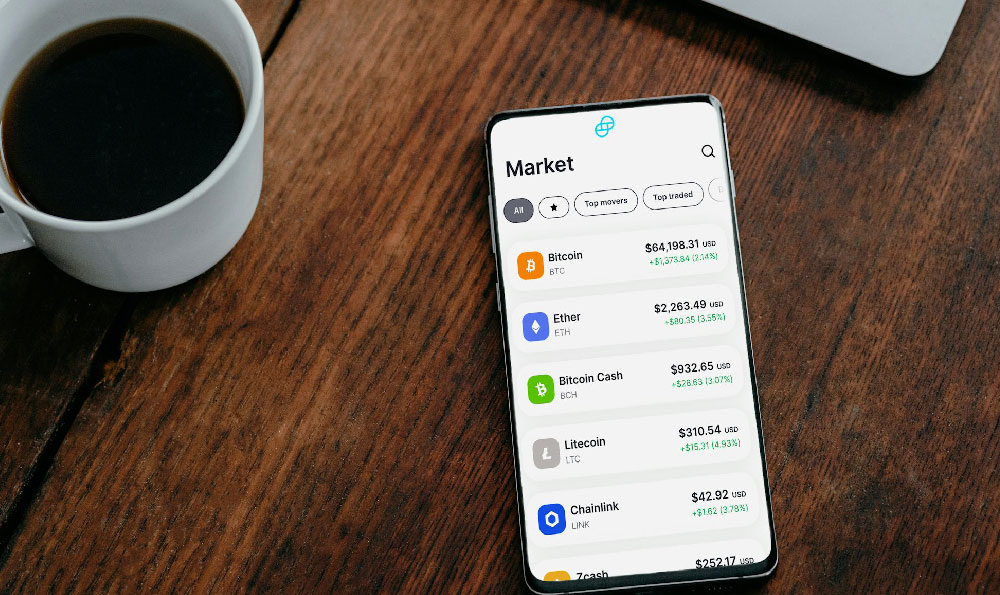Binance, the world's leading cryptocurrency exchange, has become a staple for traders and investors alike. While primarily known for its mobile app and web platform, many users prefer the convenience and enhanced features of a desktop application. If you're one of them, you're likely wondering how to download Binance for PC. This comprehensive guide will walk you through everything you need to know, ensuring a secure and seamless installation process.
Is There Really a Binance PC App? Unveiling the Options
Before diving into the download process, it's essential to clarify the different options available. While Binance doesn't offer an officially developed, standalone "Binance for PC" application in the traditional sense (like a .exe file you install directly), there are still reliable ways to access Binance on your desktop.
The most common and recommended methods include:

- Binance Desktop Application via Browser (Web-Based): This is the most straightforward approach. You simply access the Binance platform through your web browser (Chrome, Firefox, Edge, etc.) and create a shortcut on your desktop for easy access. While it's technically a web app, it functions much like a desktop application when launched.
- Binance TradingView Integration: If you're a technical analyst and heavily rely on TradingView, you can trade directly on Binance through the TradingView platform. This eliminates the need to switch between platforms for charting and executing trades.
- Third-Party Trading Applications: Several third-party trading applications integrate with Binance's API. These applications offer advanced trading features and analytical tools. However, exercise extreme caution when using these, ensuring they are reputable and secure. Never share your API keys with untrusted sources.
This article focuses primarily on the recommended web-based approach, which offers the best balance of security, ease of use, and functionality.
Downloading and Installing Binance on PC: A Step-by-Step Guide (Web-Based Method)
Since there isn't a traditional executable file to download, the process involves creating a desktop shortcut to the Binance website. Here’s how:
Step 1: Access the Binance Website
Open your preferred web browser (Chrome, Firefox, Edge, Safari, etc.) and navigate to the official Binance website: www.binance.com. Always double-check the URL to ensure you're on the legitimate Binance website. Phishing sites are rampant in the crypto space, so be extra vigilant.
Step 2: Log In or Create an Account
If you already have a Binance account, log in using your credentials. If not, you'll need to create an account. Follow the registration process, which typically involves providing your email address, creating a strong password, and completing identity verification (KYC) as required by Binance. KYC is crucial for security and compliance.
Step 3: Creating a Desktop Shortcut (Chrome)
The process for creating a desktop shortcut varies slightly depending on your browser. Here's how to do it in Google Chrome, the most popular browser:
- Click the Three Dots (Customize and control Google Chrome): Located in the upper-right corner of the browser window.
- Select "More tools": A dropdown menu will appear.
- Choose "Create shortcut...": Another menu will pop up.
- Name the Shortcut: You can name the shortcut "Binance" or any other name you prefer.
- Check "Open as window": This option makes the website open in its own window, similar to a desktop application. This step is crucial for a true 'desktop app' experience.
- Click "Create": A Binance shortcut will now appear on your desktop.
Step 4: Creating a Desktop Shortcut (Firefox)
The process in Firefox is slightly different:
- Click the Three Lines (Open application menu): Located in the upper-right corner of the browser window.
- Select "More Tools": A dropdown menu will appear.
- Choose "Add to Taskbar" or "Pin to Start": Firefox doesn't directly create a desktop shortcut. However, pinning it to the taskbar provides easy access. To create a desktop shortcut, you can drag the icon from the taskbar to your desktop.
Step 5: Creating a Desktop Shortcut (Edge)
Microsoft Edge’s process is similar to Chrome:
- Click the Three Dots (Settings and more): Located in the upper-right corner of the browser window.
- Select "Apps": A dropdown menu will appear.
- Choose "Install this site as an app":
- Name the App: You can name the app "Binance" or any other name you prefer.
- Click "Install": A Binance shortcut will now appear on your desktop.
Step 6: Launch and Verify
Double-click the newly created shortcut on your desktop. This should open Binance in a separate window, resembling a desktop application. Log in if prompted, and verify that you can access all the features and functionalities of the Binance platform.
Safety Considerations: Protecting Your Binance Account
Security is paramount when dealing with cryptocurrency. Here are some essential safety measures to implement:
- Enable Two-Factor Authentication (2FA): This adds an extra layer of security by requiring a code from your phone (via an authenticator app like Google Authenticator or Authy) in addition to your password.
- Use a Strong and Unique Password: Avoid using easily guessable passwords or reusing passwords from other websites. A password manager can help you create and store strong passwords securely.
- Beware of Phishing Scams: Be extremely cautious of emails or messages claiming to be from Binance. Always verify the sender's address and never click on suspicious links. The official Binance website is
www.binance.com. - Regularly Review Your Account Activity: Monitor your account for any unauthorized transactions or activity.
- Whitelist Withdrawal Addresses: Enable this feature in your Binance security settings to restrict withdrawals to pre-approved addresses. This prevents attackers from withdrawing funds to their own wallets if they gain access to your account.
- Use Anti-Virus Software: Keep your computer protected with updated anti-virus and anti-malware software.
Conclusion: Binance on Your Desktop Made Easy
While a dedicated "Binance for PC" application doesn't exist in the traditional sense, using the web-based approach and creating a desktop shortcut provides a convenient and secure way to access the platform. By following the steps outlined in this guide and implementing the recommended security measures, you can enjoy a seamless trading experience on your desktop. Remember to always prioritize security and be vigilant against scams to protect your cryptocurrency assets.