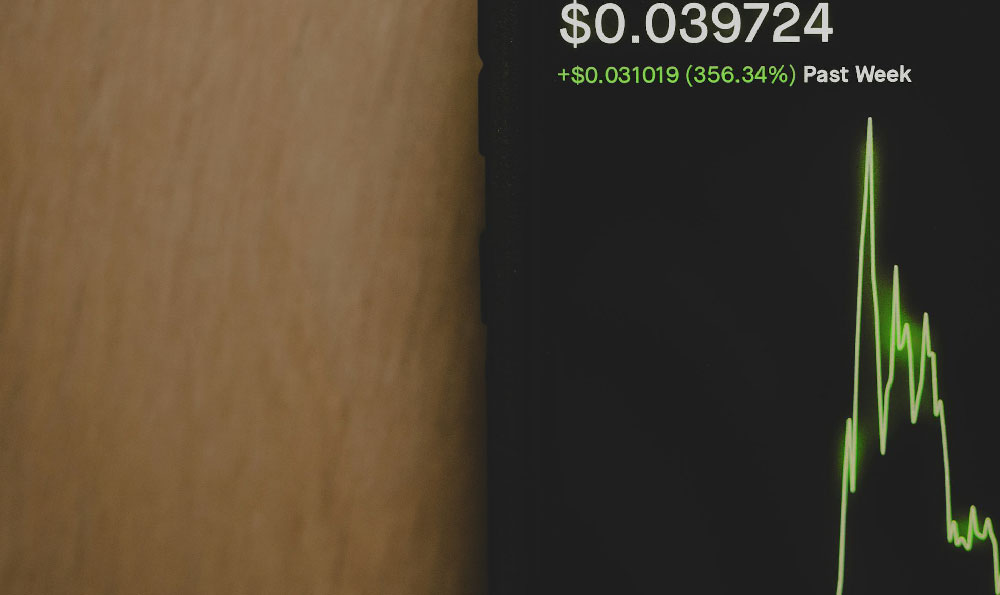Navigating the cryptocurrency landscape requires understanding the intricacies of asset transfers and the emergence of new platforms. The ability to seamlessly move your Binance Coin (BNB) between exchanges and wallets, like Crypto.com and Trust Wallet, is crucial for managing your digital assets effectively. Additionally, staying informed about novel platforms such as Keepbit is essential for exploring potential investment opportunities and understanding the evolving DeFi (Decentralized Finance) ecosystem. Let's delve into these topics with a comprehensive and insightful approach.
Transferring BNB from Crypto.com to Trust Wallet: A Step-by-Step Guide
Moving your BNB from Crypto.com to Trust Wallet is a straightforward process, but it's vital to execute each step with precision to avoid any potential loss of funds. Here's a detailed guide:
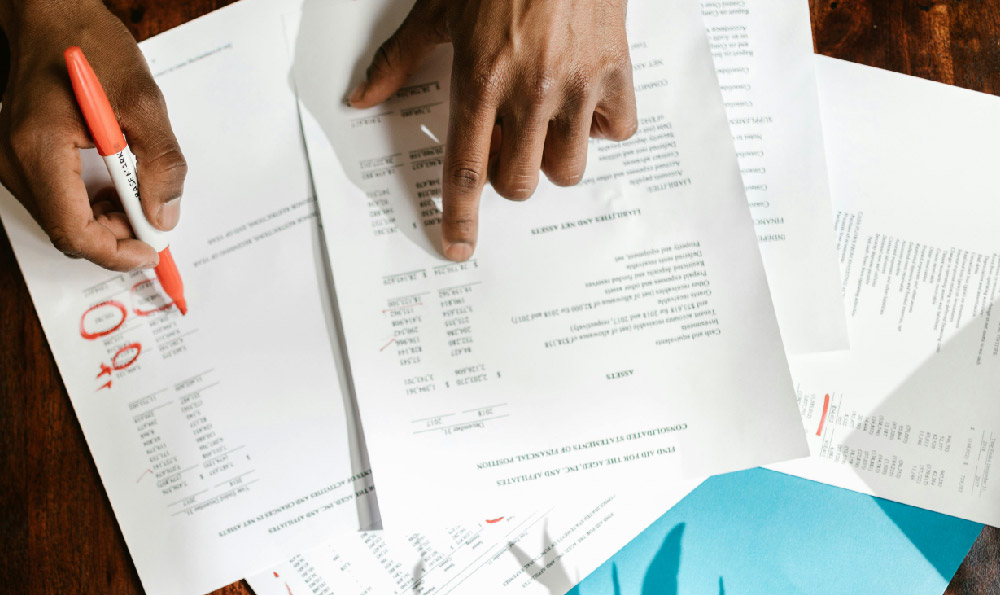
-
Obtain Your Trust Wallet BNB Address: First, open your Trust Wallet app on your mobile device. Locate BNB (it might be the BEP-2 version or the BEP-20 version, so ensure you select the correct one based on the network you intend to use for the transfer). Click "Receive." This will display your BNB address and a QR code. Copy the BNB address to your clipboard. Double-check that you've copied the correct address to prevent errors.
-
Access Your Crypto.com Account: Log in to your Crypto.com app or exchange platform using your credentials. Navigate to your BNB wallet within the app or exchange.
-
Initiate the Withdrawal: Find the "Withdraw" option for BNB. This is typically located near your BNB balance or within the wallet management section.
-
Enter the Trust Wallet Address: Paste the BNB address you copied from Trust Wallet into the designated field on Crypto.com. Carefully review the address again to ensure it matches your Trust Wallet address exactly. Even a single incorrect character can lead to irreversible loss of funds.
-
Select the Network: This is a crucial step. Crypto.com and Trust Wallet support different BNB network types, primarily BEP-2 (Binance Chain) and BEP-20 (Binance Smart Chain). You must select the correct network that is compatible with your Trust Wallet BNB address. Generally, Trust Wallet supports both, but double-check your Trust Wallet settings to confirm. Sending BNB to the wrong network can result in permanent loss of your assets. BEP-2 transfers usually require a memo, which needs to be provided in the withdrawal request. BEP-20 transfers don't typically require memos.
-
Specify the Withdrawal Amount: Enter the amount of BNB you wish to transfer to your Trust Wallet. Be mindful of any withdrawal fees charged by Crypto.com. Ensure you have sufficient BNB in your Crypto.com wallet to cover both the withdrawal amount and the associated fees.
-
Review and Confirm: Before finalizing the withdrawal, carefully review all the details, including the BNB address, network, and withdrawal amount. Crypto.com may require you to complete a two-factor authentication (2FA) process to verify the transaction.
-
Track the Transaction: After confirming the withdrawal, Crypto.com will process the transaction. You can typically track the status of the transaction on the Crypto.com platform. The time it takes for the BNB to arrive in your Trust Wallet may vary depending on network congestion.
-
Verify Receipt in Trust Wallet: Once the transaction is confirmed, check your Trust Wallet to ensure that the BNB has been successfully deposited. It may take a few minutes for the transaction to be reflected in your Trust Wallet balance.
Understanding the Keepbit Platform
Keepbit, like many emerging crypto platforms, aims to provide users with a range of services related to digital assets. Without explicit access to the Keepbit platform's official documentation or website, providing a definitive overview is difficult. However, we can analyze it in the context of similar platforms in the cryptocurrency ecosystem.
Keepbit likely offers some combination of the following functionalities:
-
Trading: It could allow users to buy, sell, and trade various cryptocurrencies, potentially including spot trading, margin trading, and futures trading.
-
Staking/Yield Farming: Keepbit might offer opportunities to earn rewards by staking or yield farming different cryptocurrencies. These activities involve locking up your digital assets to support the network or a specific DeFi protocol.
-
Decentralized Finance (DeFi) Services: Given the current trend, Keepbit could provide access to various DeFi protocols, enabling users to participate in lending, borrowing, liquidity provision, and other DeFi activities.
-
Wallet Services: Keepbit may offer its own built-in wallet for storing and managing digital assets.
-
Educational Resources: Some platforms provide educational materials to help users learn about cryptocurrency and blockchain technology.
Due Diligence is Paramount
Before engaging with any new crypto platform like Keepbit, rigorous due diligence is essential:
-
Research the Team: Investigate the team behind the platform. Look for information about their experience, qualifications, and reputation in the crypto industry.
-
Assess Security Measures: Understand the security measures implemented by the platform to protect user funds and data. Look for evidence of security audits and vulnerability assessments.
-
Review Tokenomics: If the platform has its own native token, carefully analyze the tokenomics, including the token distribution, supply, and utility.
-
Read Reviews and Testimonials: Search for reviews and testimonials from other users to get an idea of their experiences with the platform.
-
Understand the Risks: Be fully aware of the risks involved in using any crypto platform, including the risk of hacking, scams, and regulatory changes.
-
Start Small: If you decide to try out the platform, start with a small amount of funds that you can afford to lose.
Protecting Your Assets
In the cryptocurrency space, security is paramount. Here are some fundamental steps to safeguarding your digital assets:
- Use Strong Passwords: Create strong, unique passwords for all your crypto accounts and wallets.
- Enable Two-Factor Authentication (2FA): Enable 2FA on all your crypto accounts to add an extra layer of security.
- Use a Hardware Wallet: For long-term storage of significant amounts of cryptocurrency, consider using a hardware wallet.
- Be Wary of Phishing Scams: Be cautious of phishing emails, websites, and social media messages that attempt to trick you into revealing your private keys or other sensitive information.
- Keep Your Software Up to Date: Keep your operating systems, browsers, and crypto-related software up to date with the latest security patches.
By carefully understanding the process of transferring BNB and approaching new platforms like Keepbit with due diligence, you can navigate the crypto landscape with greater confidence and security. Remember, informed decision-making and risk management are key to achieving your financial goals in the world of digital assets.